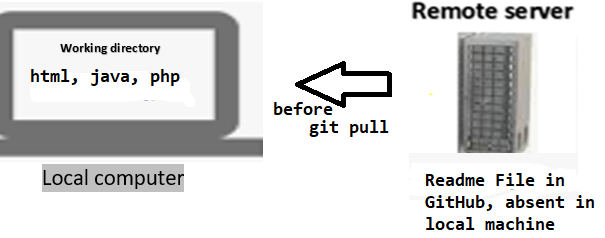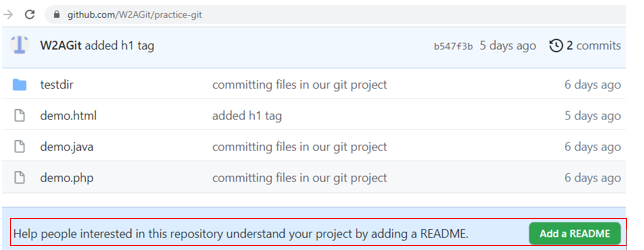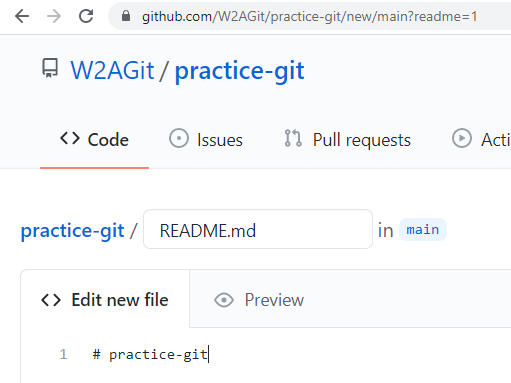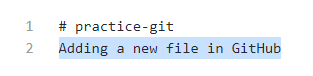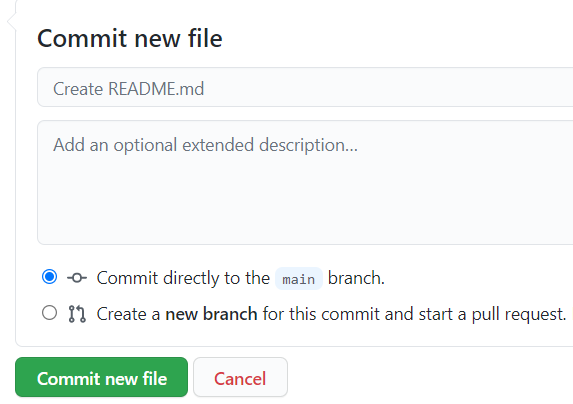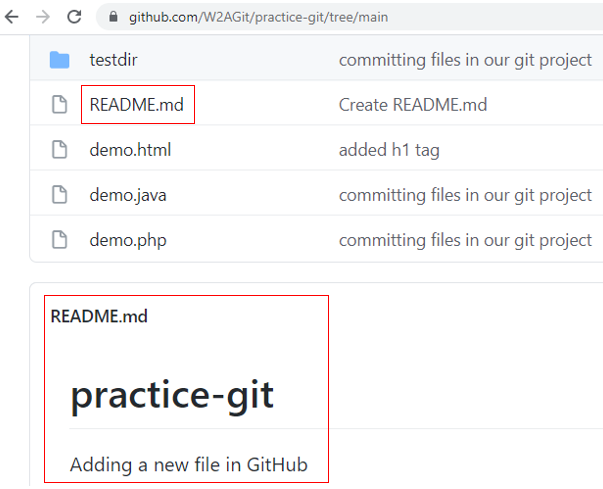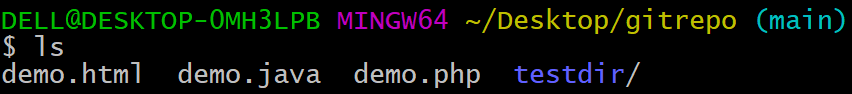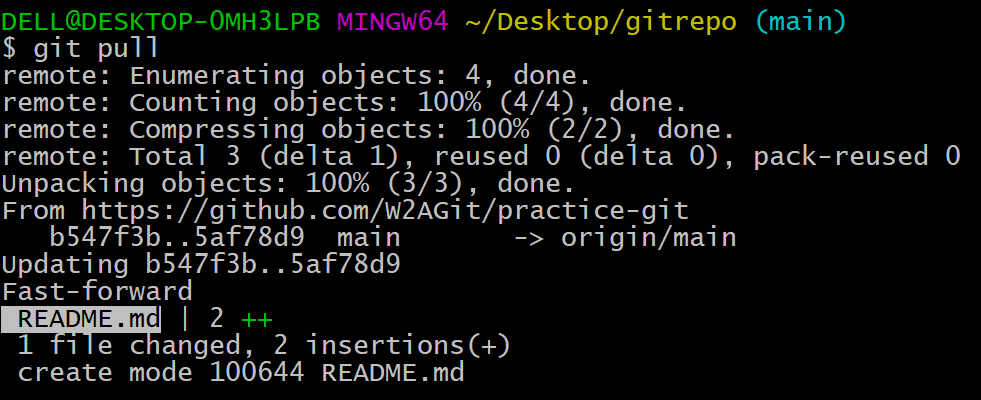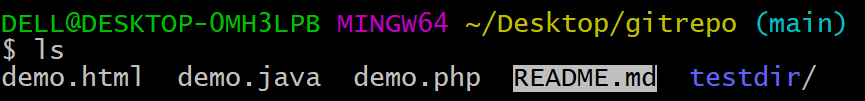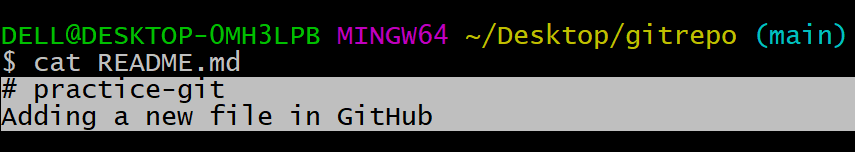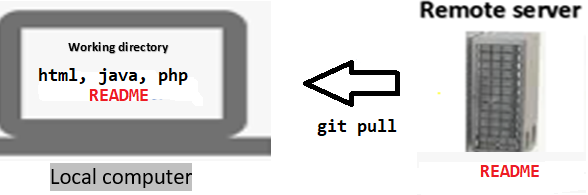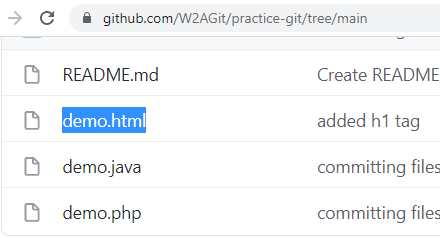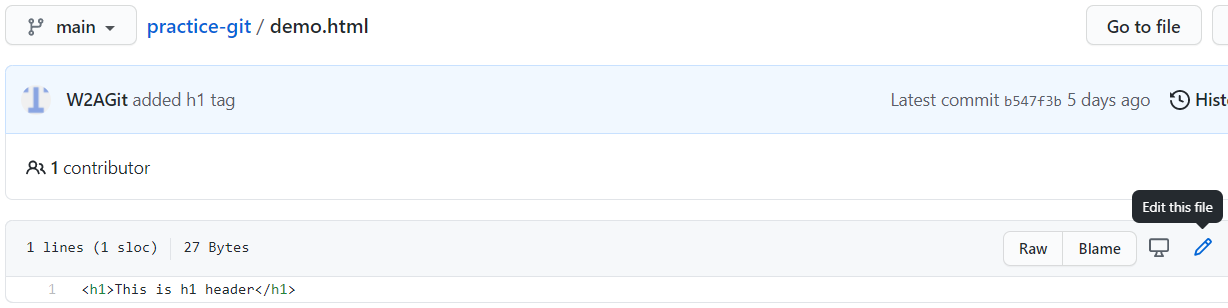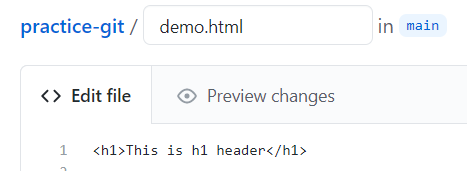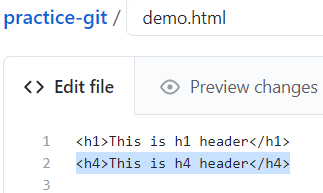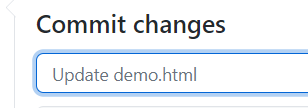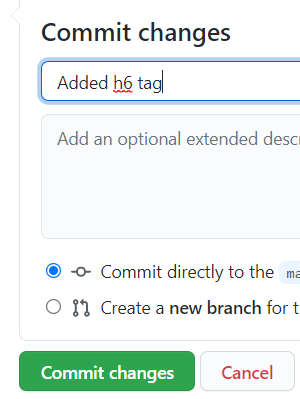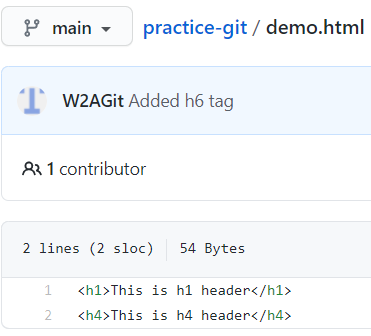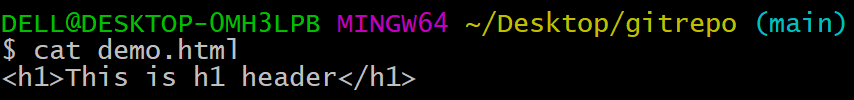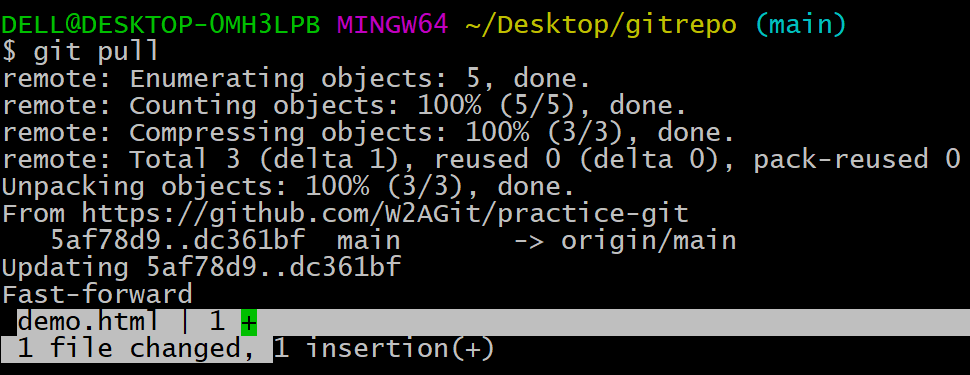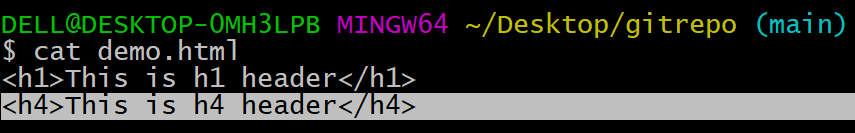What you will Learn:
- Pull file from GitHub to local GIT repository (git pull)
Pull file from GitHub to local GIT repository (git pull)
Now we will see the reverse process viz pulling the files from GitHub to our local machine
See the highlighted section below
Click ‘Add a README’
Put the cursor at the end of line 1, see below
Hit Enter
Add some description
Come to the page bottom
Click ‘Commit new file’
Notice below that README.md file gets created. At the bottom you can see the file description
Also Check: Selenium Training Online
Right now we don’t have this file in our local machine
Also Read: Tutorial 4: Initialize GIT
Execute ‘git pull’ command
Now we can see the README.md file in our local
To see the file contents
Now let us click any filename link, let us click demo.html
On the right hand side, you can see the edit button
Click edit
Add some more code to it
Come to page bottom, you will see commit message text field
Add some message
Click ‘Commit changes’
Right now the new line is not in our local machine
Also Read: Tutorial 5: Commit files to GIT
Lets git pull. As you can see below, it says 1 file changed
The file content shows the new line in our local
So ‘git pull’ command basically pulls the latest changes from GitHub to our local machine!
Thank you for reading!
Also Read: Tutorial 6: Push changes to GitHub